.insets
class: Inset
- class Inset(**kwargs)[source]
Configuration of a specific map inset.
Class Inheritance
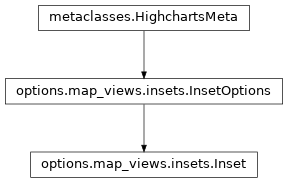
- copy(other=None, overwrite=True, **kwargs)
Copy the configuration settings from this instance to the
otherinstance.- Parameters:
other (
HighchartsMeta) – The target instance to which the properties of this instance should be copied. IfNone, will create a new instance and populate it with properties copied fromself. Defaults toNone.overwrite (
bool) – ifTrue, properties inotherthat are already set will be overwritten by their counterparts inself. Defaults toTrue.kwargs – Additional keyword arguments. Some special descendents of
HighchartsMetamay have special implementations of this method which rely on additional keyword arguments.
- Returns:
A mutated version of
otherwith new property values
- classmethod from_dict(as_dict: dict, allow_snake_case: bool = True)
Construct an instance of the class from a
dictobject.
- classmethod from_js_literal(as_str_or_file, allow_snake_case: bool = True, _break_loop_on_failure: bool = False)
Return a Python object representation of a Highcharts JavaScript object literal.
- Parameters:
as_str_or_file (
str) – The JavaScript object literal, represented either as astror as a filename which contains the JS object literal.allow_snake_case (
bool) – IfTrue, interpretssnake_casekeys as equivalent tocamelCasekeys. Defaults toTrue._break_loop_on_failure (
bool) – IfTrue, will break any looping operations in the event of a failure. Otherwise, will attempt to repair the failure. Defaults toFalse.
- Returns:
A Python object representation of the Highcharts JavaScript object literal.
- Return type:
HighchartsMeta
- classmethod from_json(as_json_or_file, allow_snake_case: bool = True)
Construct an instance of the class from a JSON string.
- Parameters:
as_json_or_file – The JSON string for the object or the filename of a file that contains the JSON string.
allow_snake_case (
bool) – IfTrue, interpretssnake_casekeys as equivalent tocamelCasekeys. Defaults toTrue.
- Returns:
A Python objcet representation of
as_json.- Return type:
HighchartsMeta
- to_dict() dict
Generate a
dictrepresentation of the object compatible with the Highcharts JavaScript library.Note
The
dictrepresentation has a property structure and naming convention that is intentionally consistent with the Highcharts JavaScript library. This is not Pythonic, but it makes managing the interplay between the two languages much, much simpler.
- to_js_literal(filename=None, encoding='utf-8') str | None
Return the object represented as a
strcontaining the JavaScript object literal.
- to_json(filename=None, encoding='utf-8')
Generate a JSON string/byte string representation of the object compatible with the Highcharts JavaScript library.
Note
This method will either return a standard
stror abytesobject depending on the JSON serialization library you are using. For example, if your environment has orjson, the result will be abytesrepresentation of the string.- Parameters:
- Returns:
A JSON representation of the object compatible with the Highcharts library.
- Return type:
- static trim_dict(untrimmed: dict, to_json: bool = False) dict
Remove keys from
untrimmedwhose values areNoneand convert values that have.to_dict()methods.
- static trim_iterable(untrimmed, to_json=False)
Convert any
EnforcedNullTypevalues inuntrimmedto'null'.
- property border_color: str | Gradient | Pattern | None
The border color drawn around the inset. Defaults to
'#cccccc'.
- property border_path: MultiLineString | None
A
MultiLineStringgeometry that defines the border path of the inset in units as per.units. Defaults toNone.If
None, a border is rendered around the.fieldgeometry.Tip
Best practice!
It is recommended that the border path partly follows the outline of the field in order to make pointer positioning consistent.
- Return type:
- property border_width: int | float | Decimal | None
The border width (in pixels) applied to the inset border. Defaults to
1.- Returns:
The border width to apply to the inset border.
- Return type:
numeric or
None
- property field: Polygon | None
A
Polygongeometry that defines where in the chart the inset should be rendered in units as per.units. Defaults toNone.If
None, the inset is rendered in the full plot area.
- property geo_bounds: Polygon | None
A
Polygongeometry that encircles the shapes that should be rendered inside the inset. Geometries that are found within this geometry are removed from the default map view and rendered in the inset. Defaults toNone.
- property padding: str | int | float | Decimal | List[int | float | Decimal | str] | None
The padding of the insets. Defaults to
'10%'.Accepts:
a number, representing pixels
a percentage string, relative to the plot area
an array of numbers or percentage strings, corresponding to top, right, bottom, and left respectively
- property projection: ProjectionOptions | None
The projection options for the inset. Defaults to
None.- Return type:
ProjectionOptionsorNone
- property relative_to: str | None
The coordinate system that the inset’s
.fieldand.border_pathshould relate to. Defaults to'mapBoundingBox'.Accepts either:
'mapBoundingBox'(default)'plotBox'
Note
If
'plotBox', they will be fixed to the plot box and responsively move in relation to the main map.If
'mapBoundingBox', they will be fixed to the map bounding box, which is constant and centered in different chart sizes and ratios.
- property units: str | None
The units to use for the inset’s
.fieldand.border_pathsettings. Defaults to'percent'.Accepts either:
'percent'(default)'pixels'
Note
If
'percent', they are expressed as a percentage of the item referenced in.relative_to.If
'pixels', they are expressed in absolute values.- Return type:
class: InsetOptions
- class InsetOptions(**kwargs)[source]
Generic configuration settings for the placement and appearance of map insets, such as those used for non-contiguous territories.
Class Inheritance
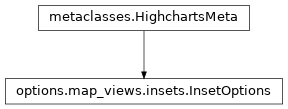
- copy(other=None, overwrite=True, **kwargs)
Copy the configuration settings from this instance to the
otherinstance.- Parameters:
other (
HighchartsMeta) – The target instance to which the properties of this instance should be copied. IfNone, will create a new instance and populate it with properties copied fromself. Defaults toNone.overwrite (
bool) – ifTrue, properties inotherthat are already set will be overwritten by their counterparts inself. Defaults toTrue.kwargs – Additional keyword arguments. Some special descendents of
HighchartsMetamay have special implementations of this method which rely on additional keyword arguments.
- Returns:
A mutated version of
otherwith new property values
- classmethod from_dict(as_dict: dict, allow_snake_case: bool = True)
Construct an instance of the class from a
dictobject.
- classmethod from_js_literal(as_str_or_file, allow_snake_case: bool = True, _break_loop_on_failure: bool = False)
Return a Python object representation of a Highcharts JavaScript object literal.
- Parameters:
as_str_or_file (
str) – The JavaScript object literal, represented either as astror as a filename which contains the JS object literal.allow_snake_case (
bool) – IfTrue, interpretssnake_casekeys as equivalent tocamelCasekeys. Defaults toTrue._break_loop_on_failure (
bool) – IfTrue, will break any looping operations in the event of a failure. Otherwise, will attempt to repair the failure. Defaults toFalse.
- Returns:
A Python object representation of the Highcharts JavaScript object literal.
- Return type:
HighchartsMeta
- classmethod from_json(as_json_or_file, allow_snake_case: bool = True)
Construct an instance of the class from a JSON string.
- Parameters:
as_json_or_file – The JSON string for the object or the filename of a file that contains the JSON string.
allow_snake_case (
bool) – IfTrue, interpretssnake_casekeys as equivalent tocamelCasekeys. Defaults toTrue.
- Returns:
A Python objcet representation of
as_json.- Return type:
HighchartsMeta
- to_dict() dict
Generate a
dictrepresentation of the object compatible with the Highcharts JavaScript library.Note
The
dictrepresentation has a property structure and naming convention that is intentionally consistent with the Highcharts JavaScript library. This is not Pythonic, but it makes managing the interplay between the two languages much, much simpler.
- to_js_literal(filename=None, encoding='utf-8') str | None
Return the object represented as a
strcontaining the JavaScript object literal.
- to_json(filename=None, encoding='utf-8')
Generate a JSON string/byte string representation of the object compatible with the Highcharts JavaScript library.
Note
This method will either return a standard
stror abytesobject depending on the JSON serialization library you are using. For example, if your environment has orjson, the result will be abytesrepresentation of the string.- Parameters:
- Returns:
A JSON representation of the object compatible with the Highcharts library.
- Return type:
- static trim_dict(untrimmed: dict, to_json: bool = False) dict
Remove keys from
untrimmedwhose values areNoneand convert values that have.to_dict()methods.
- static trim_iterable(untrimmed, to_json=False)
Convert any
EnforcedNullTypevalues inuntrimmedto'null'.
- property border_color: str | Gradient | Pattern | None
The border color drawn around the inset. Defaults to
'#cccccc'.
- property border_width: int | float | Decimal | None
The border width (in pixels) applied to the inset border. Defaults to
1.- Returns:
The border width to apply to the inset border.
- Return type:
numeric or
None
- property padding: str | int | float | Decimal | List[int | float | Decimal | str] | None
The padding of the insets. Defaults to
'10%'.Accepts:
a number, representing pixels
a percentage string, relative to the plot area
an array of numbers or percentage strings, corresponding to top, right, bottom, and left respectively
- property relative_to: str | None
The coordinate system that the inset’s
.fieldand.border_pathshould relate to. Defaults to'mapBoundingBox'.Accepts either:
'mapBoundingBox'(default)'plotBox'
Note
If
'plotBox', they will be fixed to the plot box and responsively move in relation to the main map.If
'mapBoundingBox', they will be fixed to the map bounding box, which is constant and centered in different chart sizes and ratios.
- property units: str | None
The units to use for the inset’s
.fieldand.border_pathsettings. Defaults to'percent'.Accepts either:
'percent'(default)'pixels'
Note
If
'percent', they are expressed as a percentage of the item referenced in.relative_to.If
'pixels', they are expressed in absolute values.- Return type:
Sub-components
Module |
Classes / Functions |
|---|---|
|
|